One of the most common hardware issues with any PC usually has something to do with the hard drive so if your hard drive experiences some errors, you could end up losing a lot of important information that’s stored in your computer. This is why Windows provided users with the CHKDSK utility which helps in looking for bad sectors on the drive. However, there are times when the CHKDSK utility could also face issues like the following error:
“Failed to transfer logged messages to the log event with status 50.”
According to security experts, this error is most likely due to the hard drive or RAM being in a “Read-only” state. It could also be due to some physical issues with the hard drive. On the other hand, it could be that the system is prevented from creating logs by some drive, service, or malware. To fix this error, you have to check if the hard disk is writable. You could also try to run the CHKDSK utility in Safe Mode or you could also check the physical status of your hard disk or external drive.
Although the CHKDSK utility checks for bad sectors in the hard drive, it also has to create logs of the result. And as states in the error message, the CHKDSK utility is not able to log the logged messages. This kind of error occurs when the log can’t be written to an installation disk. You can find the log in this location, “C:WindowsSystem32LogfilesSrtSrtTrail.txt”. Now you have to check if the drive writable by following these steps:
You could also try to run the CHKDSK utility in Safe Mode as this might solve the error.
If the first two options didn’t work, you might want to check the physical status of your hard disk or external drive as the problem could root from there. You can try to tighten the wires that connect the hard disk to the motherboard. However, if it doesn’t help, you should seek out assistance from a hardware technician.


 What exactly is GitHub?
What exactly is GitHub?VSSControl: 2147467259 Backup jobs failed. Cannot create a shadow copy of the volumes containing the writer’s data. VSS asynchronous operation is not completed. Code: [0x8004231f]This message pops up when you are creating a snapshot system restore, usually, the issue is tied with insufficient space or service stopping. We will go into detail about how to fix both so you can finish the operation without any issue.
CHKDSK /R /X C:
“SysFader: iexplore.exe – Application Error The instruction at “0×00000000″ referenced memory at “0×00000000″. The memory could not be “read”.”
 Error Causes
Error Causes The first new feature that was slid in is Always on top utility. With this cool utility, you can keep the window as the name suggests, always on top of other windows. To enable this cool feature all you have to do is press the key combination of ⊞ WINDOWS + CTRL + T and an active window will be now always on top of all other windows. To reverse and unlock this window from being always on top just press key combination again.
A second new feature is a really great one and my favorite thing to happen in power toys. Often we are making the search in our browsers to find stuff, things, maybe some explanations, information, etc. The newest update in power toys brings this to a whole new dimension. While you are on PC you just simply need to type ?? followed by questions like: ?? When doctor strange 2 is coming out and that will launch your default browser with your chosen search engine and provide you with the answer.
Third and final thing is G-code support in the file explorer preview pane and thumbnails, meaning that if you work with CNC equipment you can now have a thumbnail preview of the code itself inside File Explorer.
And that’s it for now, thank you for coming and reading, Take care and I hope to see you next time.
The first new feature that was slid in is Always on top utility. With this cool utility, you can keep the window as the name suggests, always on top of other windows. To enable this cool feature all you have to do is press the key combination of ⊞ WINDOWS + CTRL + T and an active window will be now always on top of all other windows. To reverse and unlock this window from being always on top just press key combination again.
A second new feature is a really great one and my favorite thing to happen in power toys. Often we are making the search in our browsers to find stuff, things, maybe some explanations, information, etc. The newest update in power toys brings this to a whole new dimension. While you are on PC you just simply need to type ?? followed by questions like: ?? When doctor strange 2 is coming out and that will launch your default browser with your chosen search engine and provide you with the answer.
Third and final thing is G-code support in the file explorer preview pane and thumbnails, meaning that if you work with CNC equipment you can now have a thumbnail preview of the code itself inside File Explorer.
And that’s it for now, thank you for coming and reading, Take care and I hope to see you next time. 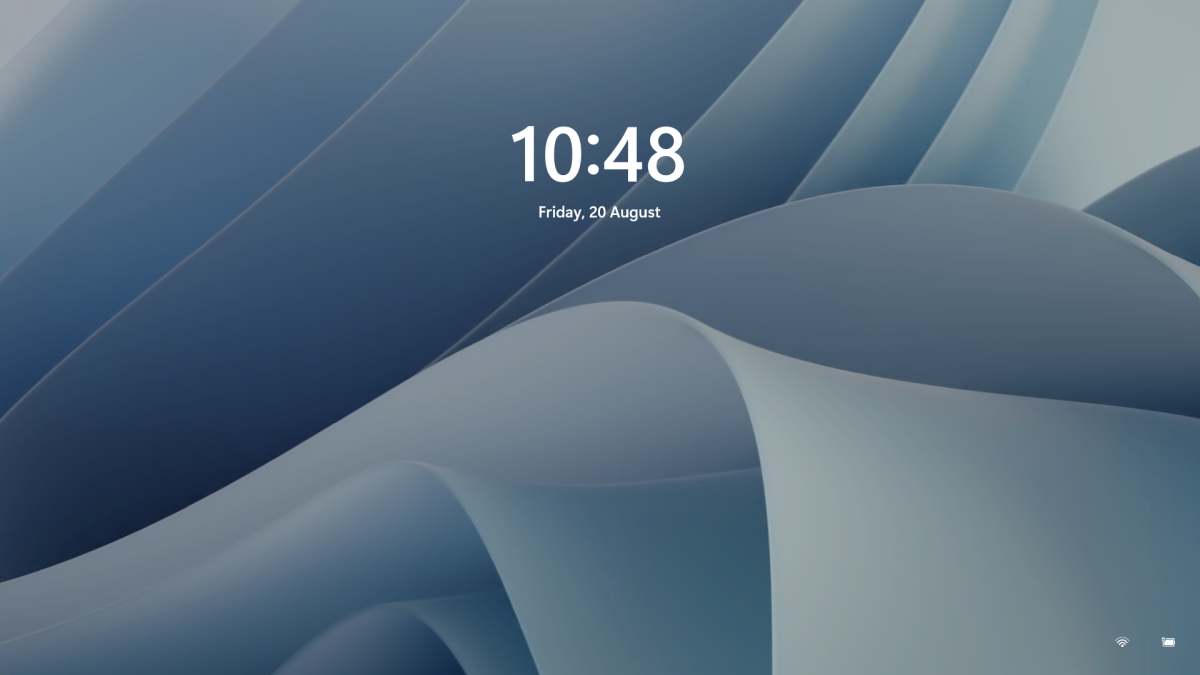 To personalize the lock screen do:
To personalize the lock screen do:KMODE_EXCEPTION_NOT_HANDLED
PAGE_FAULT_IN_NONPAGED_AREATo fix the dxgkrnl.sys Blue Screen error, here are some suggestions you have to check out.