Repair 0x8004210A Error Code
Error 0x8004210A - What is it?
0x8004210A is a typical POP3 email error message. This error may sometimes occur when you try to check your Post Office Protocol 3 (POP3) email account. 0x8004210A error code hampers your ability to both send and receive e-mails on your Outlook account.
Error 0x8004210A is displayed in any one of the following formats on your PC:
The operation timed out waiting for a response from the receiving (POP) server 0x8004210a
Task 'SMTP server name - Sending and Receiving reported error' (0x8004210A): 'The operation timed out waiting for a response from the receiving (POP) server. If you continue to receive this message, contact your server administrator or Internet service provider (ISP).'
Error Causes
Error 0x8004210A occurs due to several reasons. However, some of the most common reasons include:
- Wrong port number for the POP incoming server
- Your connection to the mail server is too slow
- Incoming and outgoing emails are being scanned and stopped by an antivirus installed on your system
- The Outlook send and receive job is being blocked by Firewall
- You are sending and receiving large series of emails or large email attachments
- Registry issues
No matter what the cause of this error is, to resume email communication via Outlook and to ensure your work productivity is not affected, it is recommended that you resolve this 0x8004210A error code on your PC immediately.
Further Information and Manual Repair
To fix error 0x8004210A, here are some of the most efficient and easy manual methods that you can try:
Method 1
If the cause of the error is related to the internet connection then here’s what you need to do. Try freeing up your internet connection by closing any other online activities in progress or downloads being carried on your system.
Method 2
Try to increase your server time-out periods. To do this, go to the Outlook File menu and choose account settings. Now double click on your email account and more settings. Now click advanced and increase your server timeout period to resolve.
Method 3
If you are trying to send or receive large and heavy emails on your
Outlook account, the error 0x8004210A may pop up.
This happens because when transferring heavy files the email account automatically locks until the task is complete, however, if it takes more time the next Send and Receive job starts while the first one is still not complete.
In such an event, the email server then times out and shows you the error. Therefore to resolve, you will have to show patience. Simply wait for the large email to be sent or received before you start sending another email.
Method 4
If the antivirus installed on your system is the reason for the error pop up, then disable it for a while until the operation is complete. Then enable it once the task is performed successfully.
Method 5
Similarly, if the Firewall installed on your system is preventing Outlook from reaching your mail server, then simply
disable the Firewall to resolve.
Congratulations, you have just fixed 0x8004210A Error Code in Windows 10 all by yourself. If you would like to
read more helpful
articles and tips about various software and hardware visit
errortools.com daily.
Now that’s how you fix 0x8004210A Error Code in Windows 10 on a computer. On the other hand, if your computer is going through some system-related issues that have to get fixed, there is a one-click solution known as Restoro you could check out to resolve them. This program is a useful tool that could repair corrupted registries and optimize your PC’s overall performance. Aside from that, it also cleans out your computer for any junk or corrupted files that help you eliminate any unwanted files from your system. This is basically a solution that’s within your grasp with just a click. It’s easy to use as it is user-friendly. For a complete set of instructions in downloading and using it, refer to the steps below
Perform a full system scan using Restoro. To do so, follow the instructions below.
-
-
- Download and install Restoro from the official site.
- Once the installation process is completed, run Restoro to perform a full system scan

- After the scan is completed click the “Start Repair” button.

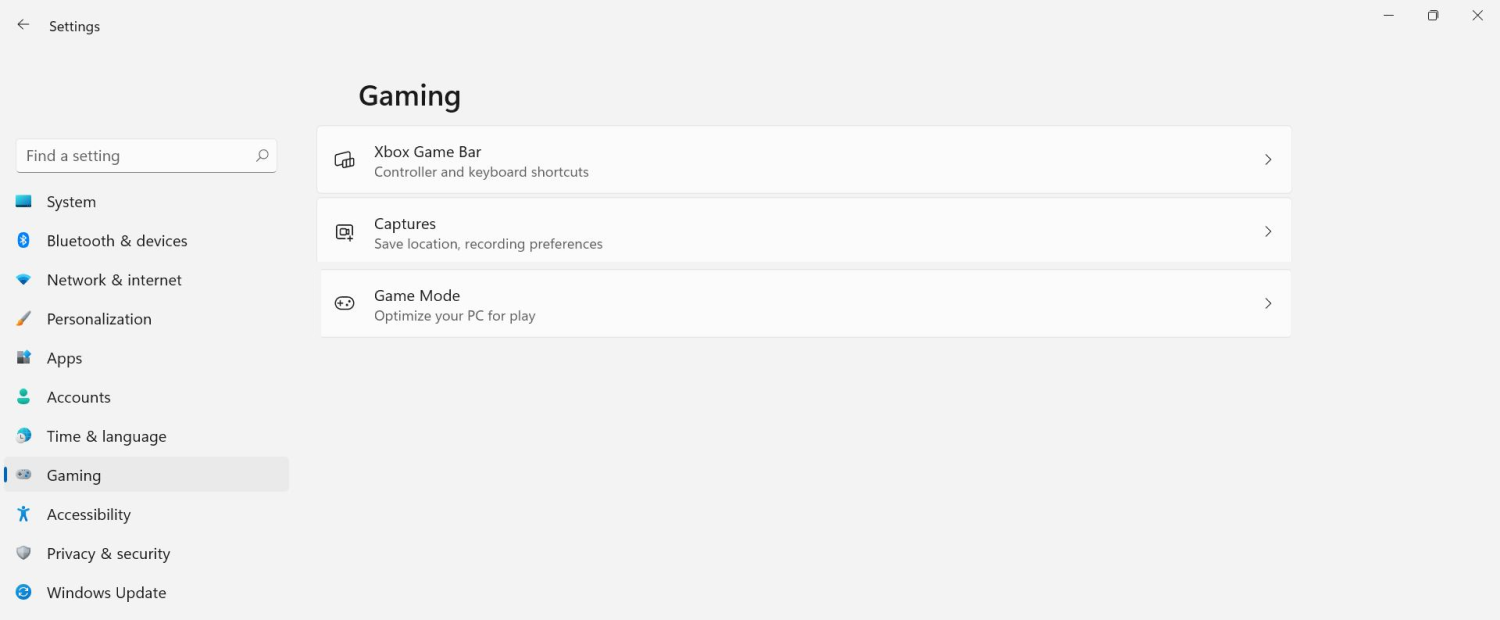 The game mode is active at all times and usually, everything works great but in some instances, it can sadly cause some performance issues. If you are one of these unlucky people where game mode is not working as supposed to do, don’t panic, we have a quick guide for you on how to turn it off.
The game mode is active at all times and usually, everything works great but in some instances, it can sadly cause some performance issues. If you are one of these unlucky people where game mode is not working as supposed to do, don’t panic, we have a quick guide for you on how to turn it off.





 Check the Epic Games Status page
Check the Epic Games Status page
