Hello and welcome to errortools articles. Today we will talk about some great and awesome tips and tricks for the command prompt. Commands which can make your life easier and your workday more pleasant.
That being said let's dive in right into muddy waters and swim out with new knowledge.
Tip 1: Read Motherboard information
There are a lot of reasons why you would like to read information from your motherboard, maybe you would like to upgrade your BIOS, perhaps you would like to know the serial number, maybe even the version number. Well, you can, type the following code into the command prompt and you will receive all information about your motherboard.
wmic baseboard get product,version,serialnumber,product
Tip 2: Copy command output to clipboard
Getting information from the command prompt to a word processor, into an email or any other medium can be somewhat troublesome, usually, people tend to screenshot or write from a command prompt into another destination, which could induce errors, and let's be honest, it is not practical. You can copy command output directly into the clipboard ready for pasting it anywhere with
| clip. So for example if you would like to paste the directory structure of your c drive command would look like:
dir c: | clip, now output would be placed into the clipboard ready to be pasted anywhere needed.
Tip 3: Erase data permanently
When you delete data on your hard drive, what really happens is that files are marked with a marker which marks that space for new data writing, but the data itself is still present and can be brought back. This sometimes could impose problems but if you would type:
cipher /w:c Windows will write random data over each marked file deleting it forever without means to be brought back.
Tip 4: Manage your IP address
If you would like to play with your IP address and do fancy stuff with it do the following:
ipconfig /release to release your IP address
ipconfig /renew to renew your IP address
ipconfig /flushdns to flush down DNS information and enjoy a new browsing start.
Tip 5: Check to see are packets reaching the desired location
You installed a new LAN printer, or a new switch, maybe you want to check if your new site is up and running. Use
ping destination in order to see if TCP packets are reaching desired information, you can use it with a specific address like
ping 192.168.1.1 or you can type a web address, for example,
ping google.com and see if a connection can be established.
Tip 6: Get information about a specific command
So you learned some command prompt commands, but you do not know all of their configuration or switches? No worries, just type command
/? to get a list of available switches for it. For example
ipconfig/? will write you a list of available switches for
ipconfig command.
Tip 7: Link and execute multiple commands one after another.
Let us say that for example, you would like to copy files into a different folder, then rename some and delete others and you need to do a couple of times. Instead of writing command after command once each one is finished link them with
&& and they will execute one after another.
Tip 8: Scan and repair files.
In order to scan files and repair broke or corrupted ones write in the command prompt:
sfc /scannow. Please know that this command can take a long time since it is solely dependant on the number of files, their size, and the power of the computer.
Tip 9: Manage and configure your computer energy
Command
powercfg will let you manage and see the power configuration of your computer. Just write
powercfg/? and see what you need and want to change or get information about.
Tip 10: Associate files with applications
Windows already has some file associations defined, and some applications take over some type of files but if you want to take control into your own hand use
assoc command. For example
assoc.txt= "APPLICATION NAME" will associate txt files with the provided application.
Tip 11: Hide files and folder.
Do you have some folder or file with information that you do not want to be seen when someone opens file explorer? Use
attrib +h <name of file> and hide file or
attrib +h /D <folder name> to hide folder.
Tip 12: Get a list of installed computer drivers
Want to know which drivers are installed in your system? Use
driverquery and take a look.
Tip 13: Find and locate shared folders
have you shared a folder but forgot which one and where? Do not bang your head on the wall, we have a simple solution for you. just type in command prompt
net share and see everything.
Tip 14: Run commands as an administrator
You do not have administrator privileges? Do you want to bypass common blockades?
runas /user:yourdomainadministrator command
That is all that we have for you today, I certainly hope you have found something useful here and that we have managed to teach you some valuable things.
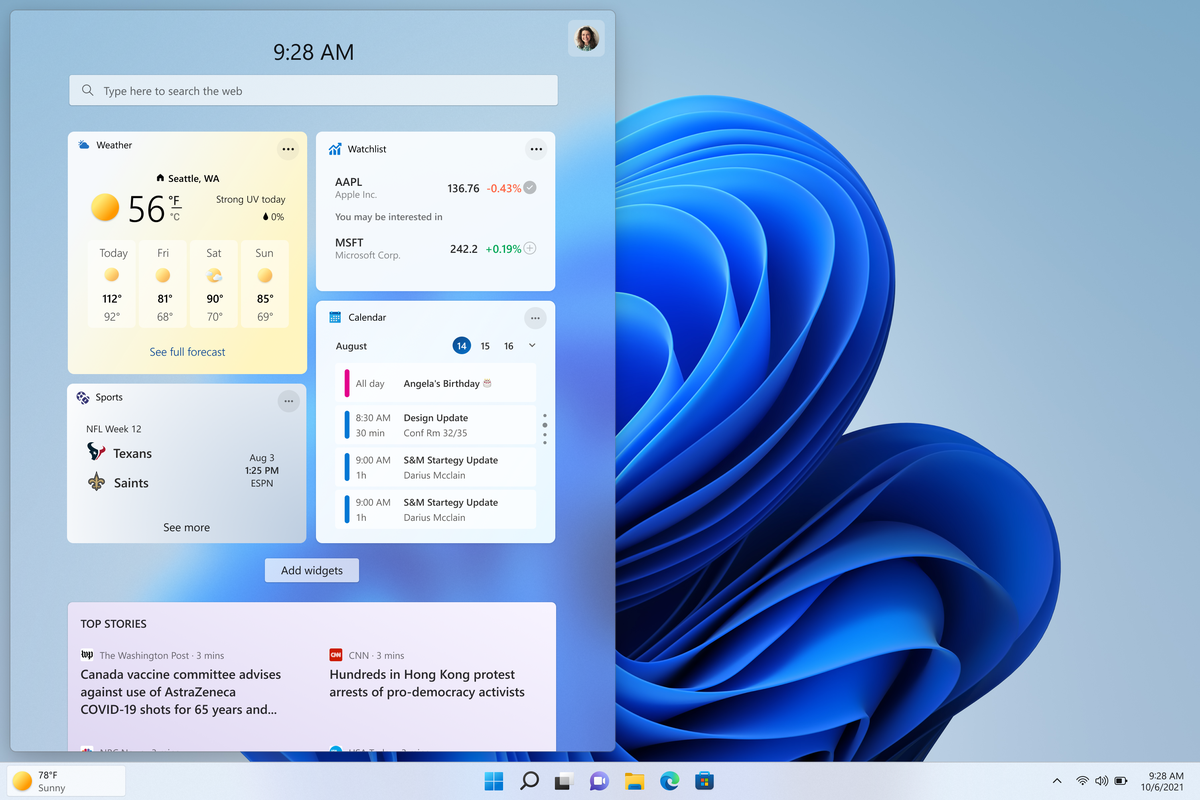 The first step is to right-click anywhere on the taskbar (in empty space) and choose Taskbar settings
Once the taskbar settings are opened, find Widgets and click on the switch on the far right to turn it off, immediately no more information will be shown on the taskbar and it will be free again. And that is all there is to it.
The first step is to right-click anywhere on the taskbar (in empty space) and choose Taskbar settings
Once the taskbar settings are opened, find Widgets and click on the switch on the far right to turn it off, immediately no more information will be shown on the taskbar and it will be free again. And that is all there is to it. 

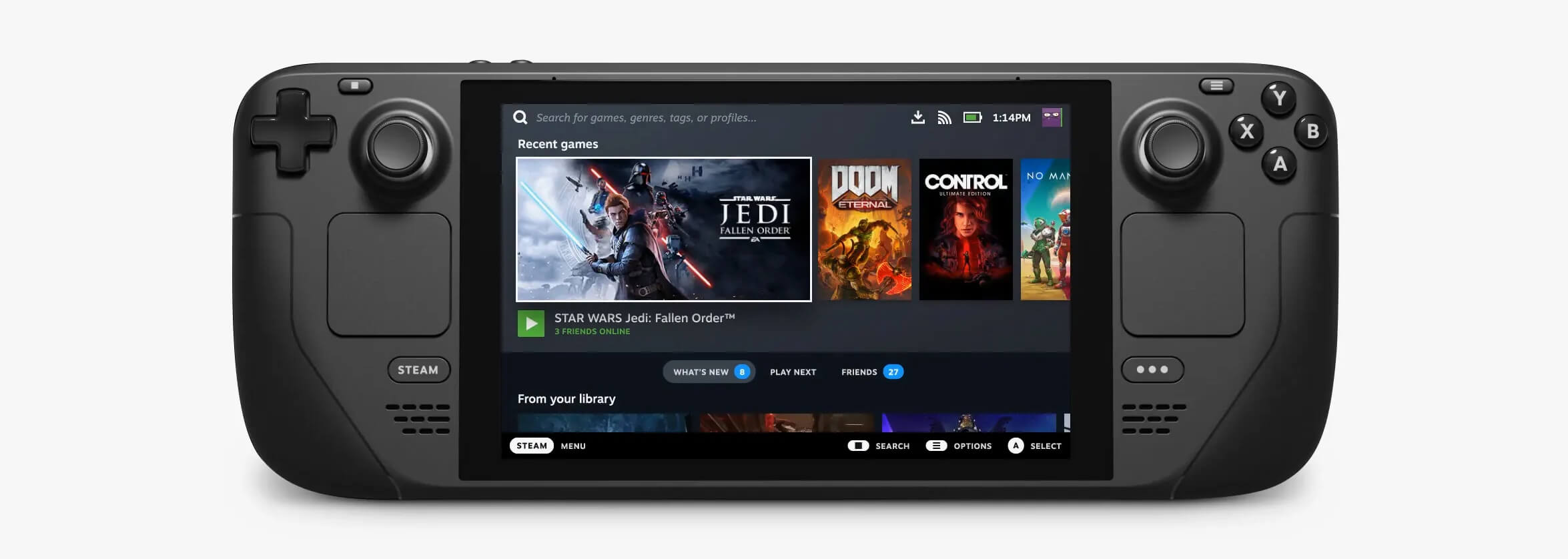 Valve has officially announced that Steam Deck will be compatible with Windows 11 despite TPM 2.0 Microsoft requirements.
From the beginning, Deck was announced like a mini handheld PC device. Powered with new Steam OS 3.0 based on Linux. However, besides out-of-the-box OS it was also stated that Deck will be a personal device meaning that other PC-based operating systems could be installed on it and even run your typical applications in it.
Since Microsoft announced Windows 11 hardware requirements, specifically the TPM 2.0 requirement many users voiced concern that Steam Deck will not be able to connect to Windows 11
TPM 2.0 is something that Microsoft requires for every internal and hardware component that is to connect on a Windows 11 device. This is to ensure that only trusted devices would be included in the array of a PC setup and avoid any problems like malicious hardware injecting software into a system.
This would also minimize the compromise Windows would have, as unverified or untrusted devices connect to a Windows PC.
However, Valve and AMD are ensuring us that Deck will not have any issue connecting to a PC running Windows 11 or even if you wish to transform Deck itself into a Device running Windows 11.
Valve has officially announced that Steam Deck will be compatible with Windows 11 despite TPM 2.0 Microsoft requirements.
From the beginning, Deck was announced like a mini handheld PC device. Powered with new Steam OS 3.0 based on Linux. However, besides out-of-the-box OS it was also stated that Deck will be a personal device meaning that other PC-based operating systems could be installed on it and even run your typical applications in it.
Since Microsoft announced Windows 11 hardware requirements, specifically the TPM 2.0 requirement many users voiced concern that Steam Deck will not be able to connect to Windows 11
TPM 2.0 is something that Microsoft requires for every internal and hardware component that is to connect on a Windows 11 device. This is to ensure that only trusted devices would be included in the array of a PC setup and avoid any problems like malicious hardware injecting software into a system.
This would also minimize the compromise Windows would have, as unverified or untrusted devices connect to a Windows PC.
However, Valve and AMD are ensuring us that Deck will not have any issue connecting to a PC running Windows 11 or even if you wish to transform Deck itself into a Device running Windows 11. 

